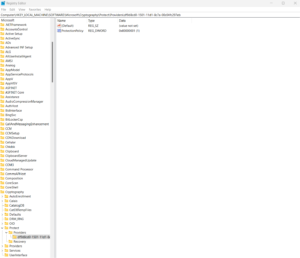This code assigns the Data Analysis task to the Data Scientist role, ensuring that the right person is responsible for the task. By combining these basic operations, you can create a well-structured CrewAI project that enhances team collaboration and productivity.
In the next chapter, we’ll explore advanced features and customizations, such as integrating external APIs and creating custom roles, to further enhance your CrewAI projects.
Advanced Features and Customizations
CrewAI offers a robust set of advanced features that allow teams to tailor their workflows to specific needs, enhancing productivity and project management. One of the most powerful aspects of CrewAI is its ability to automate custom tasks. By leveraging Python, you can create scripts that automate repetitive processes, freeing up time for more strategic work. For instance, you can automate the assignment of tasks based on team members’ availability or expertise. Using Python, you can define a function that checks team members’ schedules and assigns tasks accordingly. This not only ensures that tasks are distributed efficiently but also reduces the manual effort required for task management.
Another advanced feature is the integration with external APIs. CrewAI’s flexibility allows it to connect with a wide range of third-party services, enabling seamless data exchange and functionality extension. For example, you can integrate CrewAI with a CRM system to automatically update customer records based on task completion. Using Python, you can write a script that listens for task completion events in CrewAI and then triggers an API call to update the CRM. This kind of integration ensures that all systems are synchronized, reducing the risk of data discrepancies and improving overall workflow efficiency.
Creating custom roles is another area where CrewAI shines. While the basic operations cover predefined roles, the advanced features allow you to define roles that are tailored to your team’s specific needs. For example, if your team includes a mix of developers, designers, and marketers, you can create custom roles that reflect the unique responsibilities of each group. In Python, you can define these roles using dictionaries, where each key represents a role and the associated values define the permissions and responsibilities. This level of customization ensures that everyone on the team knows exactly what is expected of them, leading to clearer communication and more effective collaboration.
Moreover, CrewAI’s advanced features include the ability to create custom workflows. These workflows can be designed to handle complex projects that require multiple stages of approval or collaboration across different teams. Using Python, you can define a workflow that includes conditional logic, such as sending notifications to specific team members when certain conditions are met. For example, if a task is marked as high priority, the workflow could automatically notify the project manager and escalate the task to the top of the queue. This kind of automation not only speeds up the decision-making process but also ensures that critical tasks receive the attention they need.
In summary, CrewAI’s advanced features, when combined with Python, offer a high degree of customization and automation. Whether it’s automating tasks, integrating with external APIs, creating custom roles, or designing complex workflows, these features provide the tools needed to enhance team productivity and project management. By leveraging these capabilities, teams can create a more efficient and cohesive working environment, ultimately leading to better project outcomes.
Integrating CrewAI with Other Tools and Platforms
Integrating CrewAI with other tools and platforms is a powerful way to enhance team collaboration and streamline workflows. By connecting CrewAI with project management tools, communication platforms, and data analysis software, you can create a cohesive ecosystem that maximizes productivity and minimizes manual intervention. This chapter explores how to achieve these integrations using Python, providing practical examples and highlighting the benefits of each integration.
One of the most common integrations is with project management tools like Trello, Asana, or Jira. These platforms are widely used for task tracking and team coordination. By leveraging CrewAI’s API capabilities, you can automate the creation and updating of tasks based on AI-driven insights. For instance, you can write a Python script that uses CrewAI to analyze team performance metrics and automatically generate tasks in Trello for areas that need improvement. This not only saves time but also ensures that tasks are aligned with real-time data, reducing the risk of oversight.
Another critical integration is with communication platforms such as Slack or Microsoft Teams. These tools are essential for real-time collaboration, and integrating them with CrewAI can significantly enhance team communication. For example, you can set up a Python script that uses CrewAI to monitor project progress and send automated updates or alerts to specific Slack channels. This ensures that all team members are informed about critical developments without requiring manual updates. Additionally, you can configure CrewAI to analyze chat data and provide insights into team sentiment or identify bottlenecks in communication.
Data analysis software like Tableau, Power BI, or even Python libraries such as Pandas and Matplotlib can also be integrated with CrewAI to create a seamless data-driven workflow. For instance, you can use CrewAI to preprocess and analyze large datasets, then automatically generate visualizations in Tableau or Power BI. This integration allows teams to focus on interpreting the data rather than spending time on repetitive tasks. In Python, you can achieve this by writing scripts that use CrewAI’s machine learning capabilities to identify trends and anomalies, then export the results to your preferred visualization tool.
The benefits of these integrations are manifold. Automation reduces the likelihood of human error and frees up team members to focus on higher-value tasks. Real-time updates ensure that everyone is on the same page, improving coordination and decision-making. Finally, data-driven insights enable teams to make informed decisions, leading to better outcomes.
By integrating CrewAI with these tools and platforms, you can create a robust, interconnected workflow that leverages the strengths of each component. This not only enhances team collaboration but also ensures that your projects are executed efficiently and effectively.
Best Practices for Using CrewAI in Python Projects
When working with CrewAI in Python projects, adopting best practices is essential to ensure your code is efficient, maintainable, and scalable. These practices not only enhance the performance of your AI-driven team collaboration tools but also make it easier for your team to collaborate effectively. Below, we’ll explore key strategies for organizing your code, handling errors, optimizing performance, and maintaining readability and scalability in team environments.
Code Organization
Organizing your code effectively is the foundation of any successful project. When using CrewAI, modularize your code into reusable components. For instance, separate the logic for AI model interactions, data processing, and team collaboration workflows into distinct modules or classes. This approach makes it easier to debug, test, and extend your code. Use Python packages and virtual environments to manage dependencies and ensure consistency across development and production environments. Additionally, adopt a consistent naming convention for variables, functions, and classes to improve readability and reduce confusion among team members.
Error Handling
Robust error handling is critical when working with AI systems, as they often involve unpredictable inputs or external API calls. Use Python’s try-except blocks to catch and handle exceptions gracefully. For example, when interacting with CrewAI’s APIs, anticipate potential issues such as network errors, rate limits, or invalid responses. Log errors with meaningful messages using Python’s logging module to facilitate debugging and monitoring. Consider implementing fallback mechanisms, such as retries or alternative workflows, to ensure your application remains functional even when errors occur.
Performance Optimization
AI-driven applications can be resource-intensive, so optimizing performance is crucial. Use asynchronous programming with Python’s asyncio to handle multiple tasks concurrently, especially when making API calls or processing large datasets. Profile your code using tools like cProfile to identify bottlenecks and optimize them. For example, if your CrewAI integration involves frequent data processing, consider using libraries like NumPy or Pandas for efficient data manipulation. Additionally, cache frequently accessed data or API responses to reduce latency and improve responsiveness.
Maintaining Code Readability and Scalability
In team environments, maintaining code readability and scalability is paramount. Write clear and concise documentation for your code, including docstrings for functions and modules, to help team members understand its purpose and usage. Use type hints to make your code more predictable and easier to debug. Adopt version control systems like Git to track changes and collaborate effectively. When scaling your project, design your codebase to accommodate future growth. For instance, use design patterns like the Factory or Strategy pattern to decouple components and make your system more flexible.
By following these best practices, you can ensure that your CrewAI-powered Python projects are not only functional but also robust, maintainable, and scalable. These strategies will help your team collaborate more effectively and unlock the full potential of AI-driven team collaboration tools, setting the stage for the real-world applications discussed in the next chapter.
Case Studies Real-world Applications of CrewAI
CrewAI has proven to be a transformative tool across various industries, enabling teams to tackle complex challenges and enhance collaboration through AI-driven solutions. This chapter explores real-world case studies that highlight how different organizations have successfully implemented CrewAI to achieve their project goals, offering valuable insights and lessons learned.
In the healthcare industry, a medical research team utilized CrewAI to streamline the analysis of patient data for a large-scale clinical trial. The team faced the challenge of processing and interpreting vast amounts of unstructured data, including medical records, lab results, and patient feedback. By integrating CrewAI into their Python-based workflow, they automated data preprocessing, enabling the team to focus on higher-level analysis. CrewAI’s natural language processing capabilities allowed the team to extract meaningful insights from textual data, such as identifying patterns in patient symptoms and treatment outcomes. This not only accelerated the research process but also improved the accuracy of their findings. The key takeaway from this case study is the importance of leveraging AI to handle repetitive tasks, freeing up human expertise for more strategic decision-making.
In the finance sector, a fintech startup employed CrewAI to enhance its fraud detection system. The team needed to analyze millions of transactions in real-time to identify suspicious activities. Using CrewAI’s machine learning capabilities, they developed a Python-based model that could detect anomalies with high precision. The system was trained on historical transaction data, enabling it to learn and adapt to new fraud patterns. The implementation of CrewAI not only reduced false positives but also improved the team’s ability to respond to threats swiftly. This case study underscores the value of integrating AI into real-time systems, particularly in industries where speed and accuracy are critical.
Another compelling example comes from the retail industry, where a multinational e-commerce company used CrewAI to optimize its supply chain operations. The team faced challenges in predicting demand, managing inventory, and coordinating logistics across multiple regions. By incorporating CrewAI into their Python-based analytics platform, they developed predictive models that could forecast demand with remarkable accuracy. CrewAI’s ability to process large datasets and generate actionable insights enabled the team to reduce overstocking and minimize delivery delays. This case study highlights the potential of AI to transform operational efficiency, particularly in industries with complex and dynamic supply chains.
In the education sector, a university research group leveraged CrewAI to analyze student performance data and identify factors contributing to academic success. The team used Python to integrate CrewAI into their data analysis pipeline, enabling them to process and visualize data from multiple sources, including grades, attendance records, and student surveys. CrewAI’s machine learning algorithms helped the team uncover correlations between study habits, extracurricular activities, and academic outcomes. This allowed the university to implement targeted interventions, such as personalized tutoring programs, to support at-risk students. The lesson here is the power of AI to uncover hidden patterns in data, enabling organizations to make data-driven decisions that have a tangible impact.
These case studies demonstrate the versatility of CrewAI in addressing diverse challenges across industries. By integrating CrewAI into their Python projects, teams have been able to automate repetitive tasks, enhance decision-making, and achieve their goals more efficiently. The common thread across these examples is the importance of aligning AI capabilities with specific project objectives, ensuring that the technology serves as a tool for empowerment rather than a standalone solution. As teams continue to explore the potential of CrewAI, these real-world applications provide a roadmap for leveraging AI to drive innovation and collaboration.
Conclusions
This tutorial has journeyed through the essentials of leveraging CrewAI with Python, from setup to advanced applications. By embracing the strategies and practices outlined, teams can significantly enhance their collaboration and project execution. The potential of CrewAI, when combined with Python, is vast, offering a pathway to more efficient and effective team management in the AI era.


 In the evolving landscape of artificial intelligence, CrewAI emerges as a pivotal tool for enhancing team collaboration through AI. This tutorial delves into the intricacies of utilizing Python to harness the capabilities of CrewAI, offering a step-by-step guide to mastering its features for effective team management and project execution.
In the evolving landscape of artificial intelligence, CrewAI emerges as a pivotal tool for enhancing team collaboration through AI. This tutorial delves into the intricacies of utilizing Python to harness the capabilities of CrewAI, offering a step-by-step guide to mastering its features for effective team management and project execution.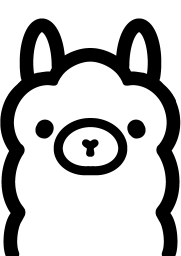 Ollama is an exciting tool for local Python development that helps streamline your workflow. Whether you’re new to Python or an experienced developer, Ollama makes it easy to build and run Python applications locally. In this guide, we will walk you through setting up and using the Ollama Python library for local development.
Ollama is an exciting tool for local Python development that helps streamline your workflow. Whether you’re new to Python or an experienced developer, Ollama makes it easy to build and run Python applications locally. In this guide, we will walk you through setting up and using the Ollama Python library for local development.